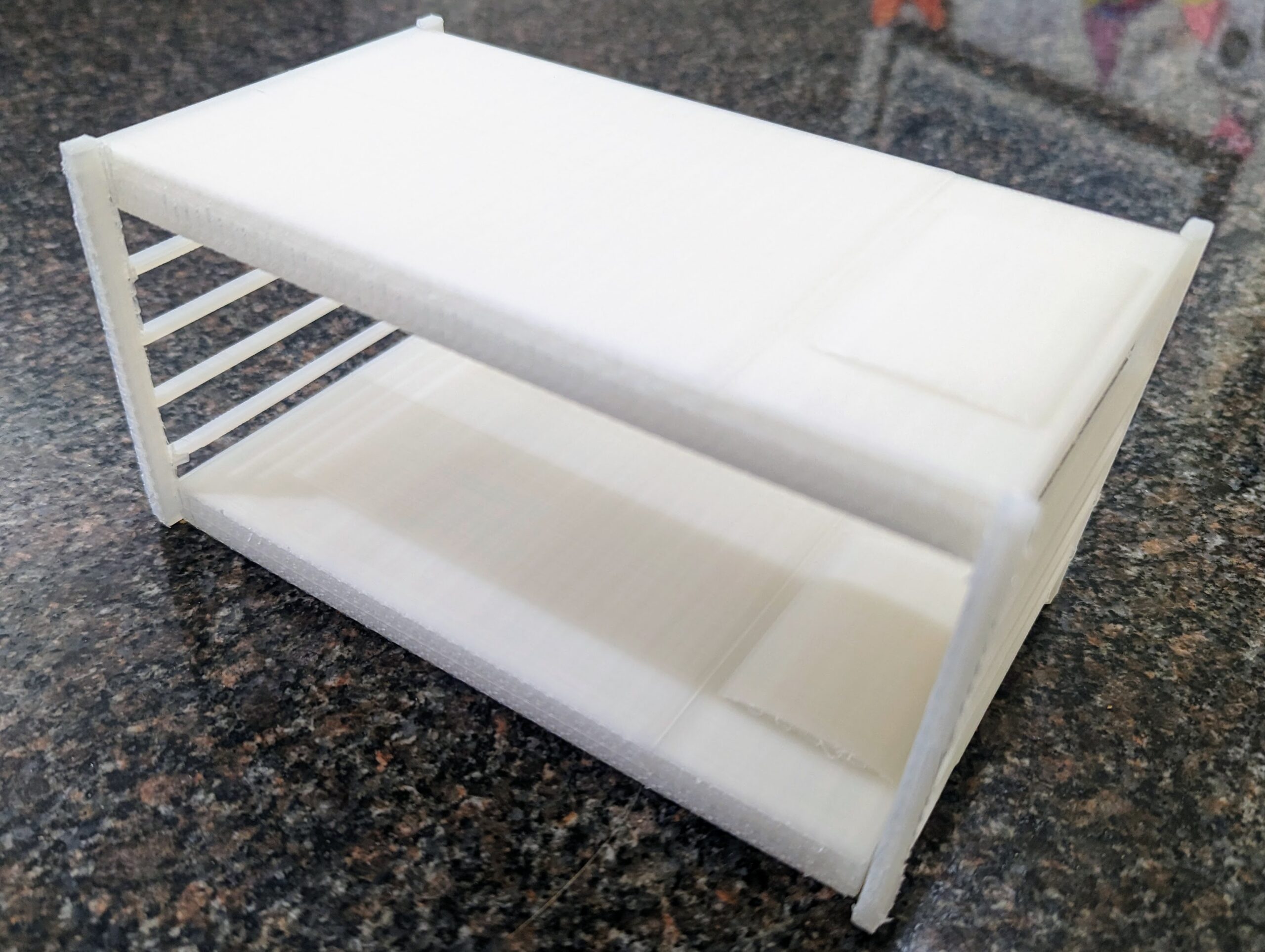Hey there, outdoor science enthusiasts! While today’s post isn’t directly about getting out into nature, it’s a stepping stone to some amazing outdoor science experiences, as I wrote about in Nature Meets Innovation with 3D Printing. We recently got a 3D printer (another story, but we got the Bambu Lab X1 Carbon. We had narrowed it down to a few, including Crealty Ender) and have been introducing our 8-year-old to the world of 3D printing and design. Our hope is that by learning this skill now, she’ll be able to create and innovate in the future, potentially even bringing 3D-printed tools or gadgets into our outdoor adventures. Here’s a glimpse into our journey so far!
First Steps: Choosing Things to Print
When we first got our 3D printer, we wanted our kids to become familiar with the process and the possibilities it offers. So, we ordered a few filaments and pulled up the website printables.com, which has a large collection of free 3d printable designs, and let the kids look around themselves, without hovering, and choose a few items to print. 8yo chose chose a cute Pokémon Eevee and a Lego-compatible cat. This way, they could see how the printer worked and start thinking about the endless possibilities of 3D printing.
My Own Introduction to Tinkercad: A Learning experience
Before introducing our daughter to the free 3d printing software I’d found on line called Tinkercad, I decided to give it a try myself. Its actually a wonderful free software, but I didn’t grow up with this stuff and at first, I found the platform a bit challenging, with a steep learning curve. I watched a few videos (like this one) to get the hang of it, and they helped me appreciate the user-friendly aspects of Tinkercad even more.
Setting Up the Kids with Tinkercad Accounts
To introduce our kids to the design aspect of 3D printing, we set up individual Tinkercad accounts for each of them. Despite the initial learning curve I experienced, I have experienced Tinkercad to be an excellent, user-friendly platform for 3D design for us newbies. The age verification process took a bit of time, but once that was sorted, they were eager and ready to dive in. It was impressive to see the kids fearlessly diving right in to the design process without needing any tutorial videos or guidance.
Encouraging Independent Exploration
I decided to let my 8yo explore Tinkercad on her own, without hovering or offering any guidance other than the information that there were many helpful YouTube videos if she got stuck. I was nearby, reading, but made a conscious effort not to look at her screen. This hands-off approach gave her the freedom to experiment, make mistakes, and learn at her own pace, ultimately fostering her creativity and problem-solving skills.
The Bunk Bed Creation
In just 45 minutes, our little designer had created a bunk bed! She had copied and pasted a provided bed shape to make two and then did the same with a ladder shape she’d widened. We set the printer to print over night, as it was bed time and the print would take almost 6 hours. In the morning, we were able to take it off the printer and remove the supports within minutes. Is it perfect? No, but it absolutely looks like a bunk bed and can stand on its own and immediately be used for play. Most importantly, she made it herself, it is one of a kind, and her creation.
Conclusion: Embracing Creativity and Innovation
We really debated whether getting a 3d printer would be worthwhile. Yet, our experience with introducing our 8-year-old to 3D printing and design has been a fantastic journey so far. It’s amazing to see her creativity and problem-solving skills at work, and we’re excited to see what she comes up with next. By nurturing her interest in 3D printing now, we’re hoping she’ll develop a valuable skill set that she can apply to future projects, both indoors and out.
Stay tuned for more updates on our 3D printing adventures, and be sure to share your own experiences with 3D printing and outdoor science in the comments below. Happy printing!
As an Amazon Associate, I earn from qualifying purchases, which helps me continue creating exciting content for you and your family.